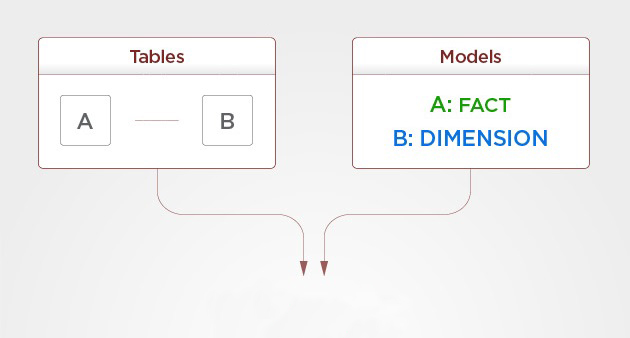
Manta Flow + SAP PowerDesigner: A New Metamodel Mapping Platform
In a previous article, Lukas Hermann explained how PowerDesigner and Manta Flow can work together. Now, our Senior Developer Jiri Tousek will explain all the technical details.
Basically, we’ve created a general procedure for importing PowerDesigner’s metadata to Manta Flow for various purposes, e.g. advanced impact analyses. It is a simple, two-step process:
Step 1: Get Metadata from PowerDesigner
First, we need to export/access the PDM file and extract its metadata as an XML file (our tool also supports batch processing of multiple files). The metadata is easily mapped to physical database objects as long as the physical name (“code” field) is filled in correctly and the correct model object type is used. PowerDesigner’s own API is responsible for two-way compatibility between different versions of PD. We use API because PDM file formats have changed a lot between different PD versions. Each model is extracted with standard and also extended attributes in all packages, tables, views and columns.
Step 2: Mapping Platform
Our mapping platform supports metadata in any general XML file. There’s only one requirement: the XML has to contain physical data model names and the object types of the database objects being mapped. Our configuration is quite flexible though. It’s XPath-based and can support pretty much any metadata scheme. It goes without saying that you can choose what metadata to extract from the input and that we also support translation of the metadata attribute names (e.g. from technical identifiers to human-readable attribute labels).
Benefits
So, this is a short summary of how we export metadata from PowerDesigner and import it to Manta Flow. And how can you benefit from this in your daily work? Well, there are a bunch of ways, but this triplet comes to mind right now:
1) In Manta Flow, you can see data flows all together with attributes.
2) Pretty much everything written in this article.
3) You can easily create an impact analysis regrading those attributes. This is probably the most interesting, so let’s illustrate this with a use case – security impact analysis:
Imagine that you need to investigate how your sensitive data propagates through your system. And obviously, you need to compare the real security status with the rules, guidelines, and procedures for your organization. That’s not something you can just wave off, and this solution will make your work doing this a lot easier. In order to perform this analysis, you need to define sensitivity levels for (some of) your database objects. By importing those from PowerDesigner, you can avoid manually setting up administration rights for sensitivity levels. Using the policies you already have in place for PD will save you time as you avoid bureaucratic hassles.
Jiri Tousek would love to hear your feedback on this – let him know what you think at manta@mantatools.com and follow us on Twitter.